WeConnect.chat
Build no-code chatbots with video chat functionality to reduce support requests and boost sales
You shouldn’t have to guzzle energy drinks just to provide round-the-clock support on your website. (“At this point, I’m 60% caffeine.”)
A great chatbot can help boost customer engagement and drive conversions, but building one is beyond your (limited) coding skills.
But what if you had access to a no-code chatbot builder that could help get your dream chatbot up and running?
Meet WeConnect.chat.
TL;DR
At-a-glance
Alternative to
Integrations
Features
Overview
WeConnect.chat is a chatbot builder that helps businesses cut down on support requests and leverage video chat with high-value prospects.
WeConnect.chat lets you kickstart the building process and create a chatbot using over 30 pre-built templates—or you can start from scratch if that’s your jam.
You’ll be able to build conversation flows with 17 chat components, including multiple-choice questions, a meeting scheduler, and email capture.
Plus, you can visualize the conversation with drag-and-drop flow charts, which makes mapping out and re-shuffling convos a breeze.
When you’re done, you can preview changes immediately to confirm that everything’s working before deploying your chatbot.
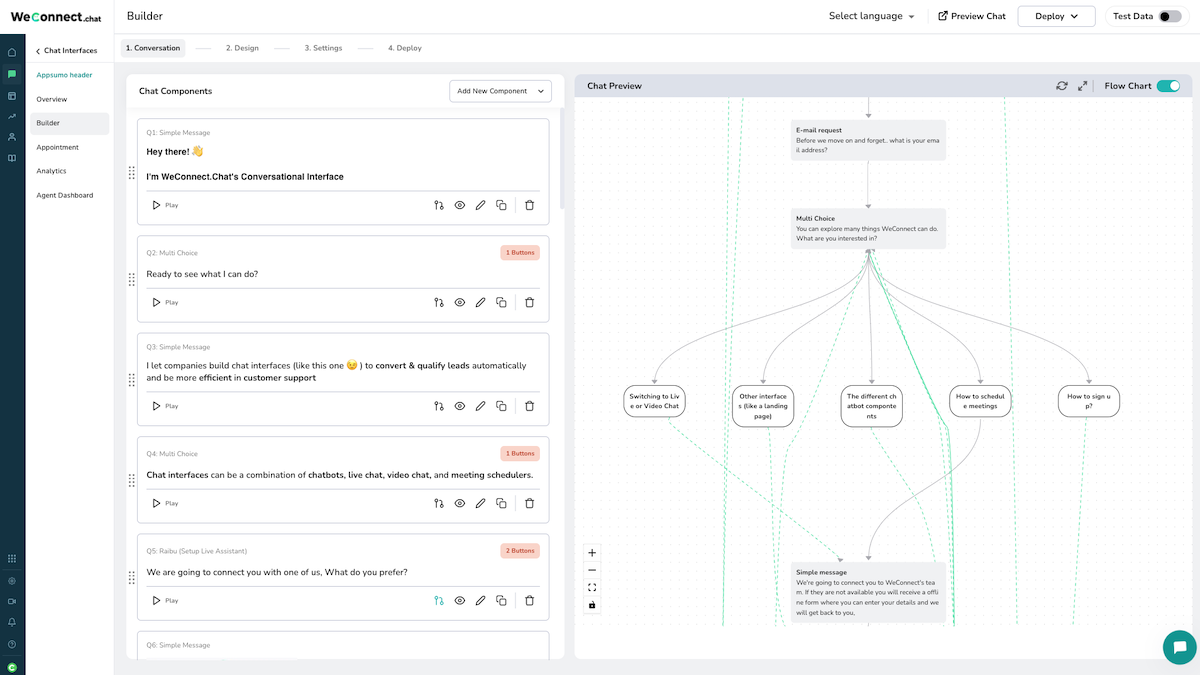
Building a chatbot with WeConnect.chat is as easy as dragging and dropping!
WeConnect.chat also has native video call functionality, so you can level up your support with video chat.
Since you can enable users to start video chats with support or the sales team during the conversation flow, you don’t ever have to worry about neglecting high-value users.
Both parties can turn their microphone and camera on or off, which helps minimize distractions on both ends.
And because you can screen share, your team will be able to give engaging sales presentations and streamline troubleshooting in a snap.
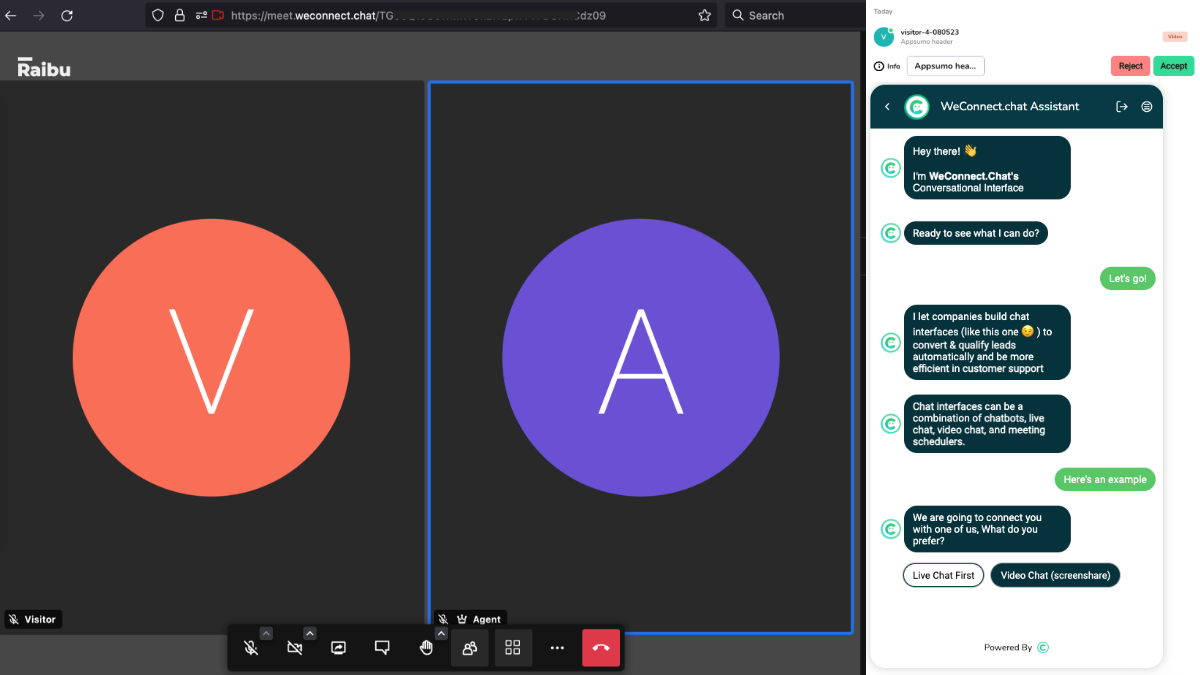
Use video calls and screen-sharing for sales presentations and better customer support.
You can also access the agents' dashboard via web, desktop, and mobile app, so you can offer support or close sales on any device.
Agents can take over active chatbot conversations at any time with the option to use live chat or video chat when needed.
WeConnect.chat even lets you create canned messages to save time when responding to frequently asked questions.
Plus, your staff can take notes and add info about prospects to keep everyone in the loop—including your sales teams!
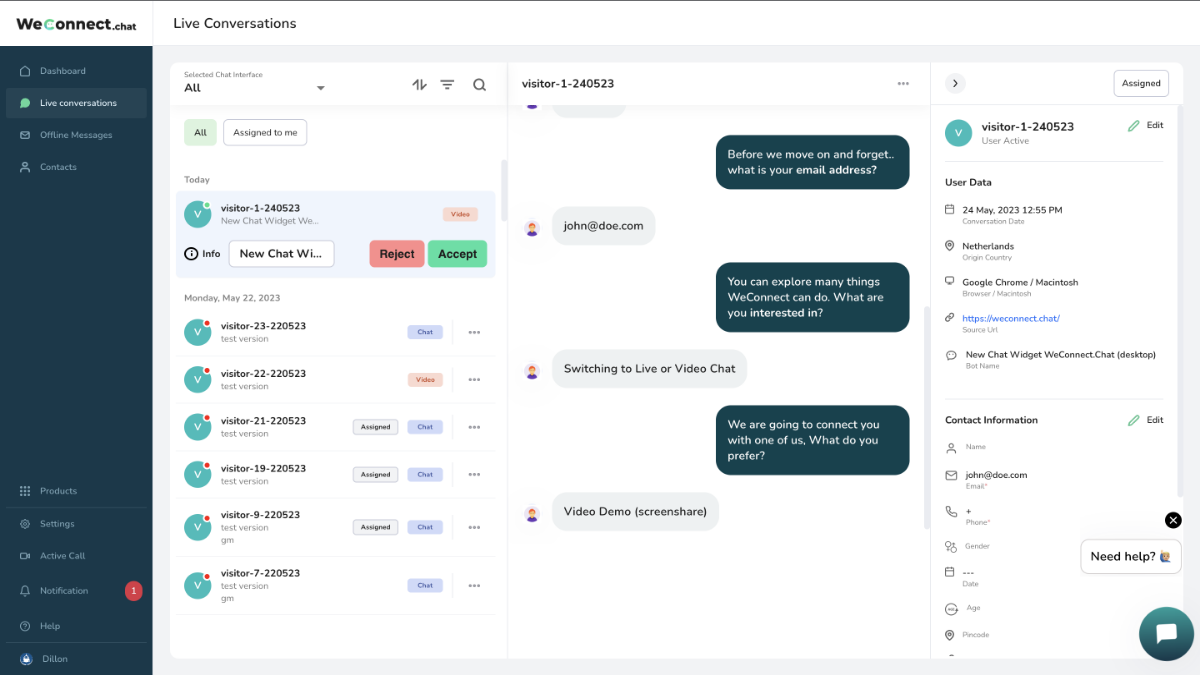
Agents can hop into any chatbot conversation from a unified inbox.
With WeConnect.chat, you can deploy your chatbot in three different ways: by page embed, dedicated landing page, or site-wide widget.
You can also customize the appearance of your chatbot to match your branding, with the choice of layout, font, colors, and visual style.
Best of all, you’ll be able to preview changes on multiple devices to make sure it’s good to go on mobile, desktop, and tablets.
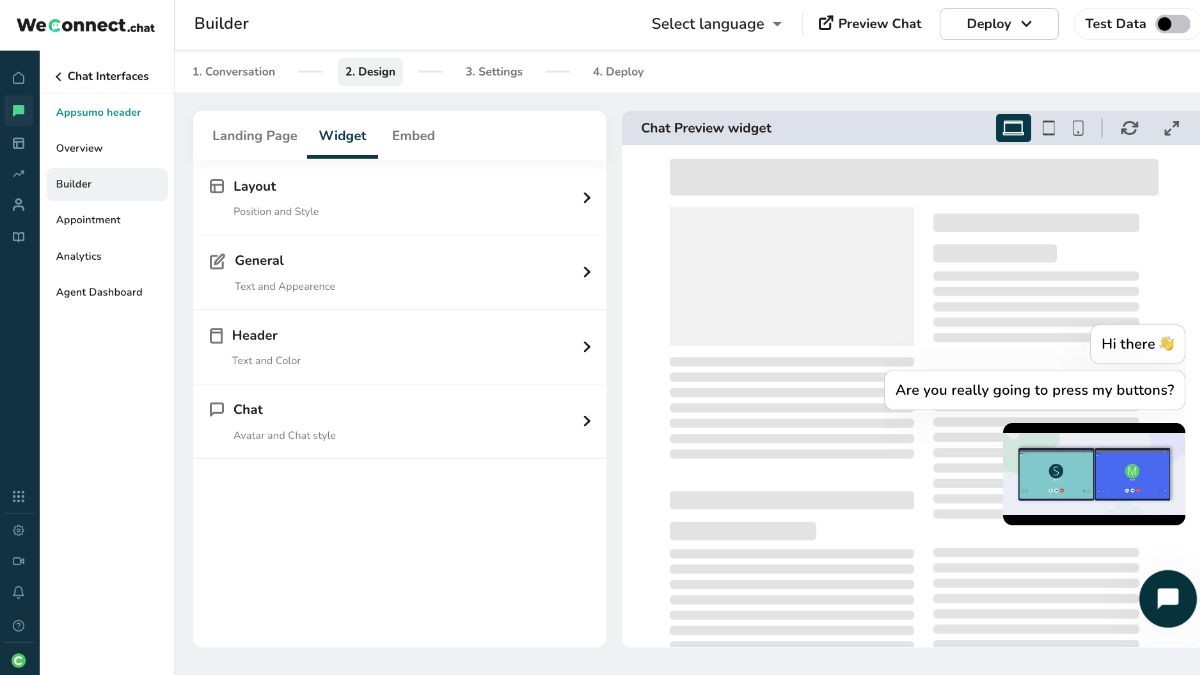
Add a chatbot to your website via widget, embed, or dedicated landing page.
The right chatbot builder will have you singing the Bob the Builder theme song on repeat. (🎶“Can we build it? Yes we can!”)
WeConnect.chat makes building chatbots as easy as drag-and-drop and offers native video chat to give personalized attention to prospects and customers.
Create your own chatbot stress-free.
Get lifetime access to WeConnect.chat today!
Plans & features
Deal terms & conditions
- Lifetime access to WeConnect.chat
- All future Pro Plan updates
- If Plan name changes, deal will be mapped to the new Plan name with all accompanying updates
- No codes, no stacking—just choose the plan that’s right for you
- You must activate your license within 60 days of purchase
- Ability to upgrade or downgrade between 3 license tiers
- GDPR compliant
- Only for new WeConnect.chat users who do not have existing accounts
60 day money-back guarantee. Try it out for 2 months to make sure it's right for you!
Features included in all plans
- Unlimited video chat
- Advanced conversation and agent analytics
- Web analytics (Google and Facebook Analytics)
- Web chat channel
- Desktop app and mobile app (iOS and Android)
- No code chat interface builder and designer
- Conditional logic chatbot
- 32 templates and all future templates
- Human takeover
- Screen sharing
- Accept offline messages
- Live demo alert notification
- Integrations: Mailchimp, Calendly, Zapier, Hubspot, Webhooks, Pipedrive, Google Sheets, Freshsales, Google Calendar, and Zoho